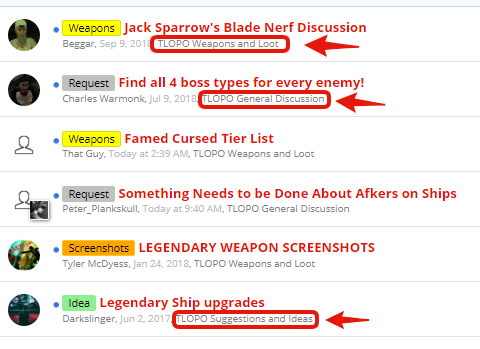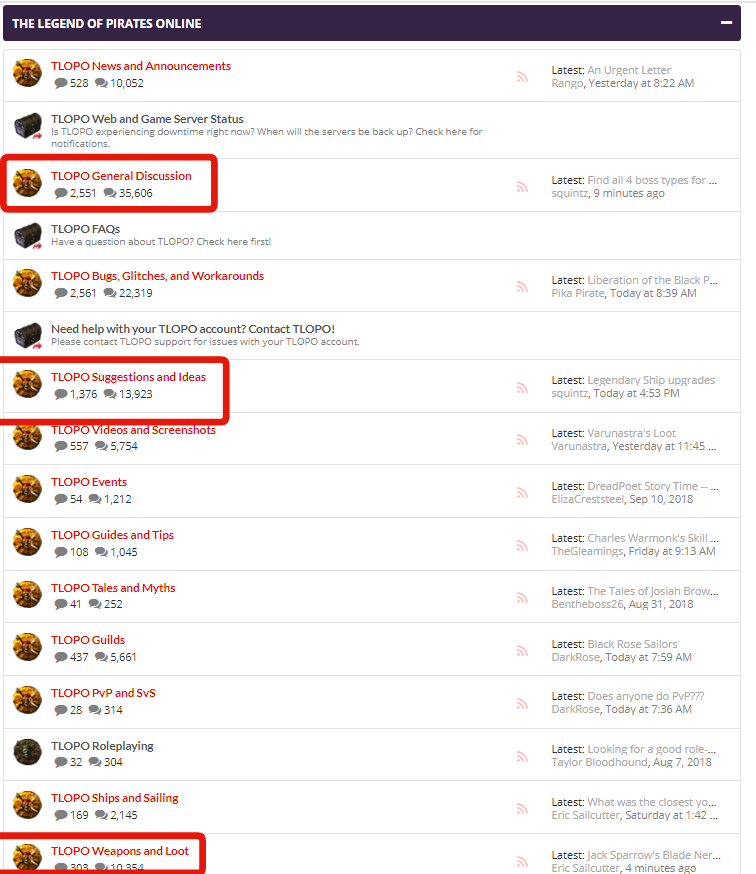Good morning all.
There is something about a forum function that is incredibly annoying to me, perhaps I don't know the trick.
But when I click 'new post', and get the list, then left click a thread and it opens, and I read one post but don't answer or do anything, or even if I do respond or like.Then I click 'new threads' while that post is open, go back to 'new post' list and that thread I was reading is gone. I don't it see any more, and can't find it at all. Very few seem to stay on the list, if at all.
Where do these go? Most of the time I have to step back in my navigating history to find them.
What am I missing?
There is something about a forum function that is incredibly annoying to me, perhaps I don't know the trick.
But when I click 'new post', and get the list, then left click a thread and it opens, and I read one post but don't answer or do anything, or even if I do respond or like.Then I click 'new threads' while that post is open, go back to 'new post' list and that thread I was reading is gone. I don't it see any more, and can't find it at all. Very few seem to stay on the list, if at all.
Where do these go? Most of the time I have to step back in my navigating history to find them.
What am I missing?