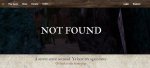Zchoa
Buccaneer
Hello all,
I havent played in awhile and I wanted to log in and see what was going on. So I went to update my game but for some reason I cannot log onto the Game site to update the game. Mind you this is very strange considering I can obviously log onto the forums. Anyone had this isssue? Thank you all in advance for your help.
I havent played in awhile and I wanted to log in and see what was going on. So I went to update my game but for some reason I cannot log onto the Game site to update the game. Mind you this is very strange considering I can obviously log onto the forums. Anyone had this isssue? Thank you all in advance for your help.