Cheysa Finn
Pirate Lord
Ahoy!
After having selected "Post New Thread" on the appropriate forum, you will see the screen below at the bottom of the page.
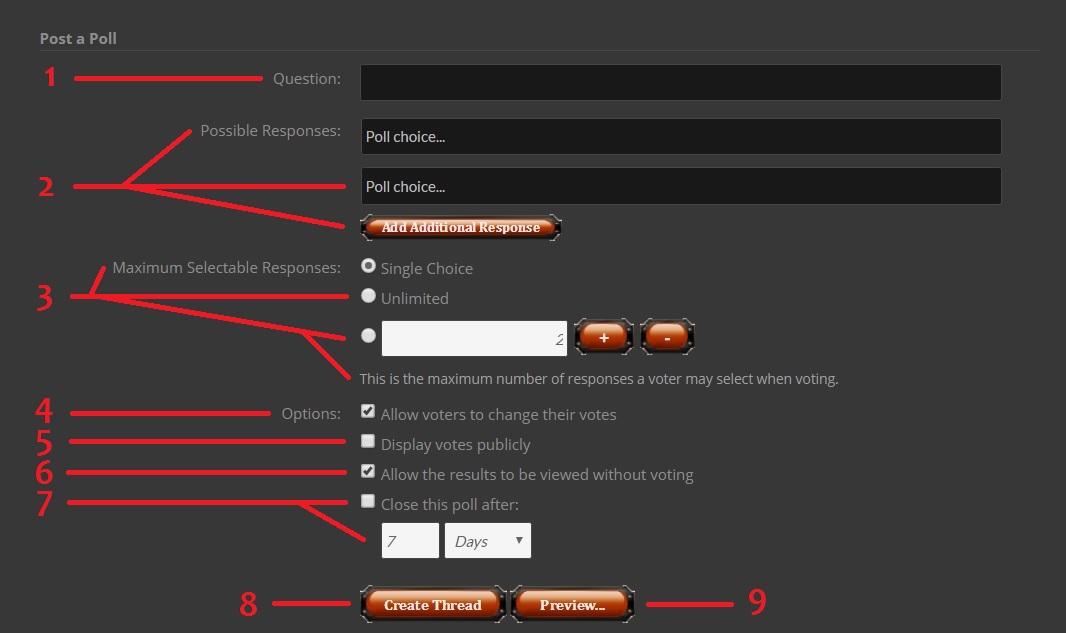
After having selected "Post New Thread" on the appropriate forum, you will see the screen below at the bottom of the page.
- This is where you will pose the question of your poll. "What is your favorite animal?" "What place do you want to visit the most?"
- Here you will list the options of the poll. You begin with two options; if you need more, click on "Add Additional Response". "Dog" "Cat" "Ireland" "Australia"
- This dictates how many options from the list a person can select; either once, as many as they want, or a custom amount set by you.
- Here you choose if you would like a person to go back and change their vote to something different.
- Choose if you want the votes to be private to you only, or if the entire community can see the results.
- If the results are public, indicate here whether a person must vote before being allowed to see the results.
- Choose how long you want the poll to remain active.
- Click this to create your thread and allow voting.
- Click this if you want to see how it will look before you post the thread.