I received this from technical support in regards to Runtime errors...
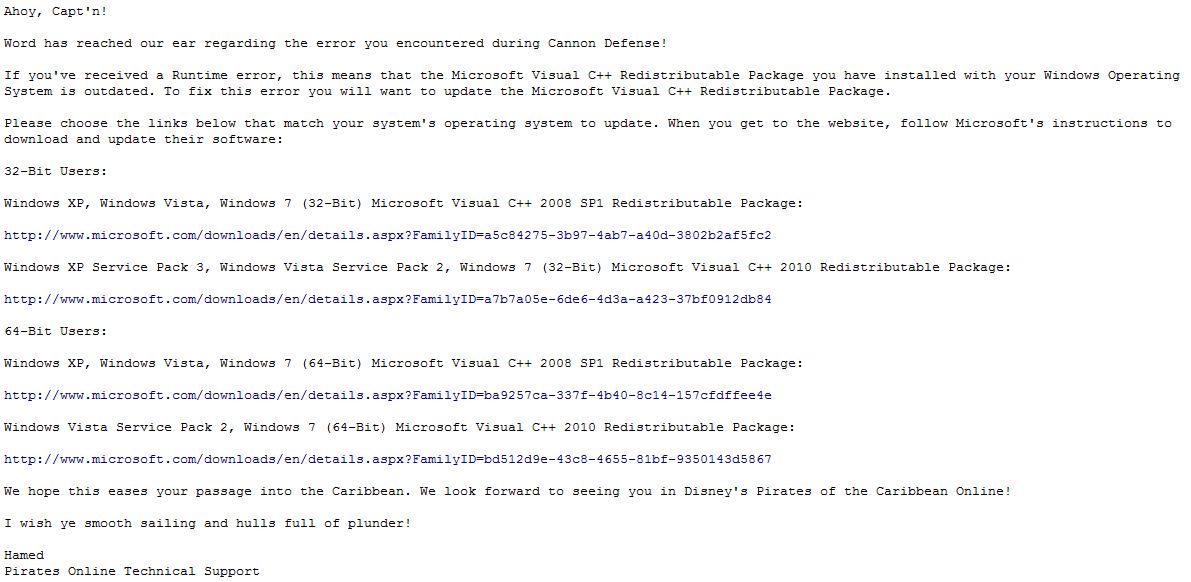
EDIT: updated as Disney told me to do. Go to do CD, and BAM!!! level 54 Runtime error! So.... Not sure it is really a 'fix'...
EDIT: updated as Disney told me to do. Go to do CD, and BAM!!! level 54 Runtime error! So.... Not sure it is really a 'fix'...

 ! ( Sorry for my grammar and spelling, a little excited today)!
! ( Sorry for my grammar and spelling, a little excited today)!