Method #1 [The easiest]
Step 1-Take the pic easiest way is f9 but there are other ways
Step 2- Start your comment or thread [at bottom of page]
Step 3- Click Upload a File

Step 4- Select Thumbnail[small version of pic] or Full Image
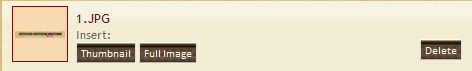
Step 5- Click post comment or create thread and your done
Method #2
Step 1- Take the pic easiest way is f9 but there are other ways
Step 2- Start your comment or thread [at bottom of page]
Step 3- Click Insert/edit image

Step 4- Enter Image url

Step 5- Click post comment or create thread and your done
Step 6- Thank Will White For Posting This
Step 1-Take the pic easiest way is f9 but there are other ways
Step 2- Start your comment or thread [at bottom of page]
Step 3- Click Upload a File
Step 4- Select Thumbnail[small version of pic] or Full Image
Step 5- Click post comment or create thread and your done
Method #2
Step 1- Take the pic easiest way is f9 but there are other ways
Step 2- Start your comment or thread [at bottom of page]
Step 3- Click Insert/edit image
Step 4- Enter Image url
Step 5- Click post comment or create thread and your done
Step 6- Thank Will White For Posting This

