I have received this way too many times today. I have also noticed that it is not just me being plagued by this. I have a wired desktop, and no one else in my house is having any issues with dropping connections. I have reset my router three times today. The last time I left it off for a half hour.
Any ideas/suggestions?
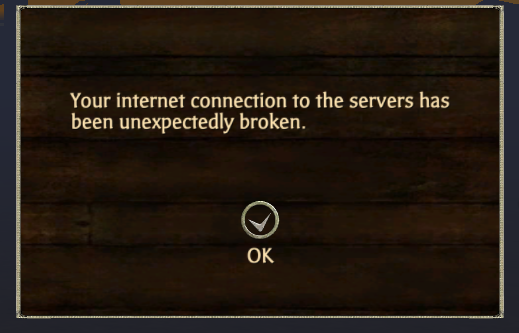
Any ideas/suggestions?
 Maybe something happen in-game that blocked us from connecting to Potco's game servers and disconnected us. A bug?
Maybe something happen in-game that blocked us from connecting to Potco's game servers and disconnected us. A bug?
