The Crew
TLOPO Staff
If you are having FPS issues on Pypperoni, please read the article below and try the solution described. We've had a few players who have had major FPS issues and this solution was an instant fix.
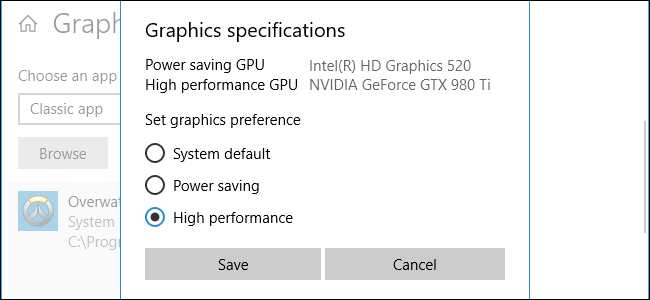
 www.howtogeek.com
www.howtogeek.com
It's also worth mentioning that it may be beneficial to double check your power plan settings. Both laptops and desktops have power plans designed to limit power draw to conserve energy - and therefore they negatively impact performance. Power plans like "Balanced" or "Power Saver" will severely limit your processor's ability to run at its fullest potential, which will make your framerate drop.
Follow this article for instructions on changing your power plan in Windows 10: https://www.tenforums.com/tutorials/2843-change-power-plan-settings-windows-10-a.html
You should set your power plan to "High Performance" for the best results in playing TLOPO.
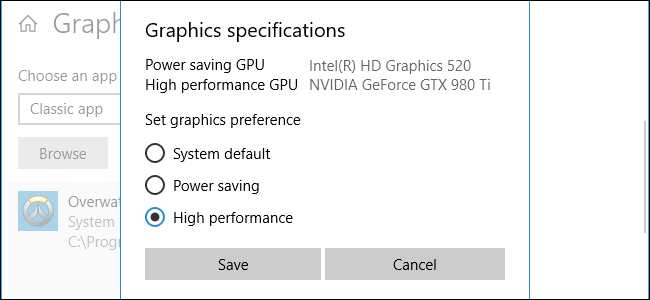
How to Choose Which GPU a Game Uses on Windows 10
Windows 10 now lets you select which GPU a game or other application uses right from the Settings app.
It's also worth mentioning that it may be beneficial to double check your power plan settings. Both laptops and desktops have power plans designed to limit power draw to conserve energy - and therefore they negatively impact performance. Power plans like "Balanced" or "Power Saver" will severely limit your processor's ability to run at its fullest potential, which will make your framerate drop.
Follow this article for instructions on changing your power plan in Windows 10: https://www.tenforums.com/tutorials/2843-change-power-plan-settings-windows-10-a.html
You should set your power plan to "High Performance" for the best results in playing TLOPO.
Last edited by a moderator:


