Luna Storm
Forum Mod
Hi!
I love tinkering with GIMP in my spare time, and am still learning how to use this program but am having lots of fun on the way
I started a few new alts recently, and have forgotten how to get to many areas in Tortuga and Port Royal, as well as where to find certain NPC's that are in caves or jungles. I also forget where certain enemies can be found.
So I thought I would make a collection of images (1 image per area), containing all the info I may need so I don't have to look at multiple pages on the wiki all the time. Here is what I have made so far..
So here I can see at a glance where I need to go to get to Rats Nest for example...
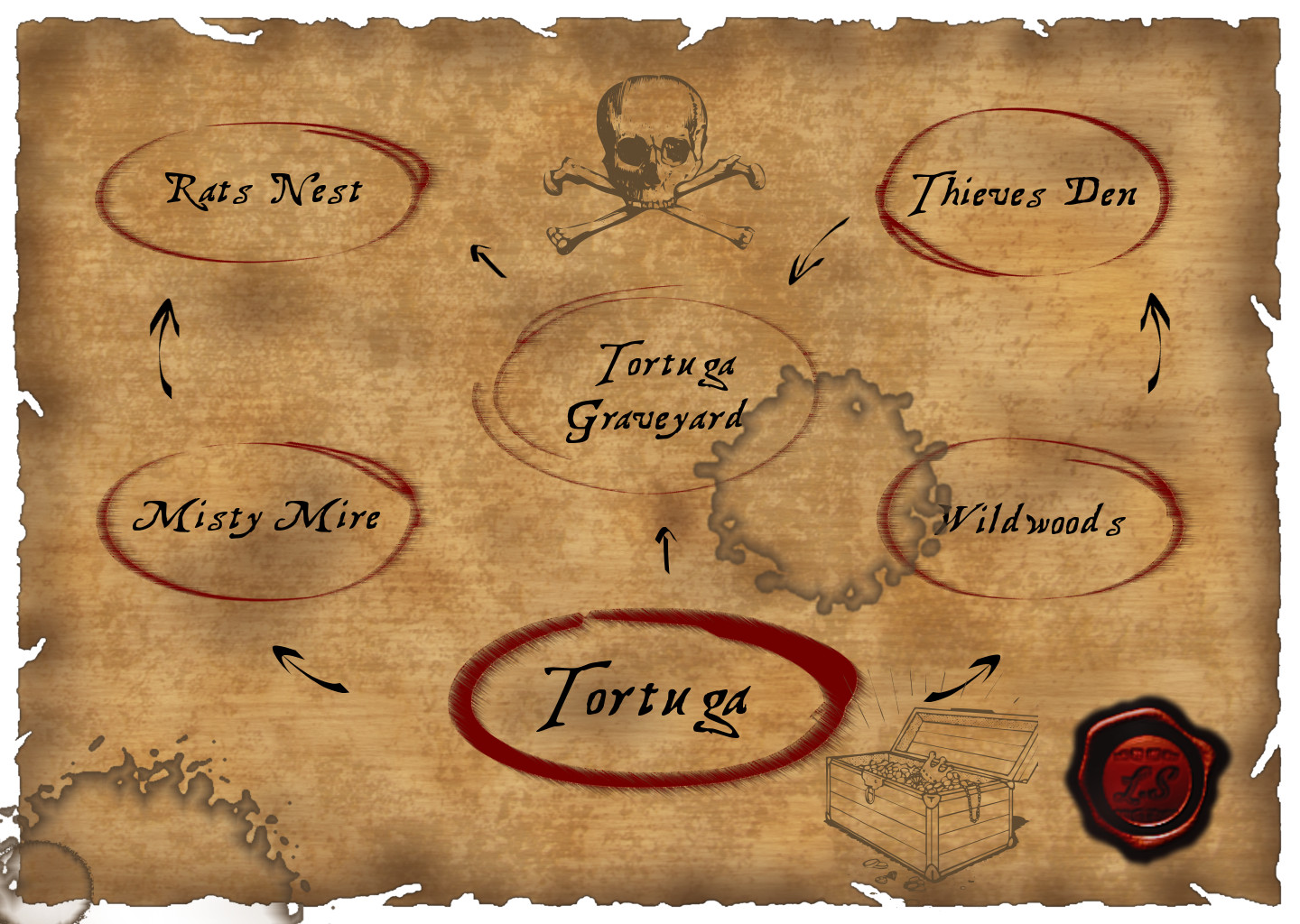
I would make one of these for each main island.
Now this is what the area info/map images look like...
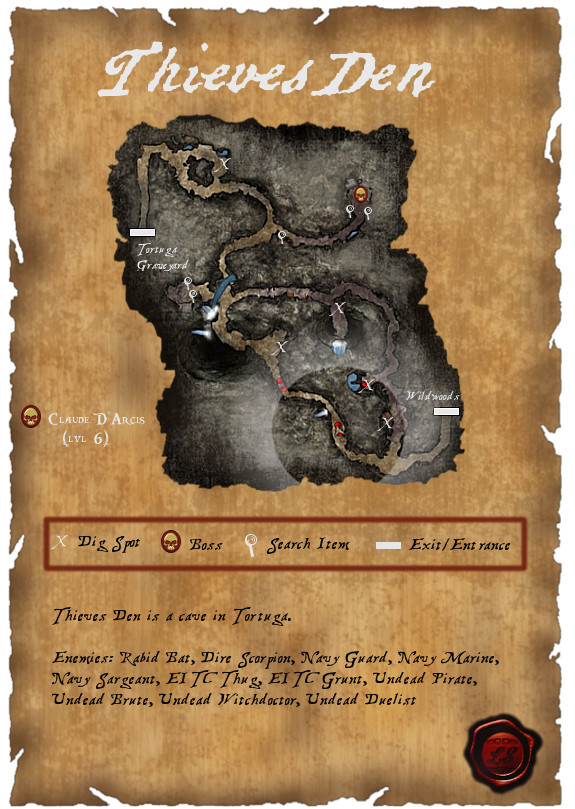
So here is Thieves Den. The idea was that I was going to save the whole collection into a folder on my desktop so I can access them quickly and zoom into the image if needed.
Each area image will show you where to find, the permanent boss, Searchable items (barrels,crates etc), Dig spots, NPC's that are needed for certain quests and any other area of interest like Cannon Defence or Poker. Also where the exits are and where they lead.
At the side of the map is more info on the boss. Name and what level they are generally.
At the bottom is a list of enemies that can be found in that area and other info if required.
And here is Wildwoods..

So there is the beginnings of my little image collection.
Its a shame that the player icon is on the map and the "aura" that surrounds the player is on there too, as well as enemies showing up nearby.
The information used for this was obtained from the TLOPO wiki (The wiki staff do great work, Thank You ) and I myself ran around getting screenshots of the area maps and looking around.
) and I myself ran around getting screenshots of the area maps and looking around.
What do you think? Would anyone here be interested in more of these? Have I missed anything out?
Considering I did want to keep it simple and keep it tidy.
I just noticed a typo on Wildwoods in my last image lol. If you notice any mistakes let me know
I know my sizing is all over the place but I'm still only beginning on this so it will sort out as I go so they are all pretty much the same size.
Ty for looking at my Image Guide!
L.S
I love tinkering with GIMP in my spare time, and am still learning how to use this program but am having lots of fun on the way

I started a few new alts recently, and have forgotten how to get to many areas in Tortuga and Port Royal, as well as where to find certain NPC's that are in caves or jungles. I also forget where certain enemies can be found.
So I thought I would make a collection of images (1 image per area), containing all the info I may need so I don't have to look at multiple pages on the wiki all the time. Here is what I have made so far..
So here I can see at a glance where I need to go to get to Rats Nest for example...
I would make one of these for each main island.
Now this is what the area info/map images look like...
So here is Thieves Den. The idea was that I was going to save the whole collection into a folder on my desktop so I can access them quickly and zoom into the image if needed.
Each area image will show you where to find, the permanent boss, Searchable items (barrels,crates etc), Dig spots, NPC's that are needed for certain quests and any other area of interest like Cannon Defence or Poker. Also where the exits are and where they lead.
At the side of the map is more info on the boss. Name and what level they are generally.
At the bottom is a list of enemies that can be found in that area and other info if required.
And here is Wildwoods..
So there is the beginnings of my little image collection.
Its a shame that the player icon is on the map and the "aura" that surrounds the player is on there too, as well as enemies showing up nearby.
The information used for this was obtained from the TLOPO wiki (The wiki staff do great work, Thank You
 ) and I myself ran around getting screenshots of the area maps and looking around.
) and I myself ran around getting screenshots of the area maps and looking around.What do you think? Would anyone here be interested in more of these? Have I missed anything out?
Considering I did want to keep it simple and keep it tidy.
I just noticed a typo on Wildwoods in my last image lol. If you notice any mistakes let me know
I know my sizing is all over the place but I'm still only beginning on this so it will sort out as I go so they are all pretty much the same size.
Ty for looking at my Image Guide!

L.S
