MarcCallegrin
Dockworker
Thank you ill go check in on it
Follow along with the video below to see how to install our site as a web app on your home screen.
Note: This feature may not be available in some browsers.
Thank you very much. I found a download link for the .dll, put it where you said, and all was well.
You did find that download at microsoft.com, right? I'd hesitate to trust a version from totallylegit.dll.warez.ruThank you very much. I found a download link for the .dll, put it where you said, and all was well.
I had this to I fixed it by install the older versions of Dirext x also.MODERATOR EDIT:
Workaround explained here: https://piratesforums.co/threads/fix-game-crashing-d3dx9_4x-dll-is-missing-when-clicking-play.18574/
When I try to launch the game, this comes up, despite having it set to openGL.
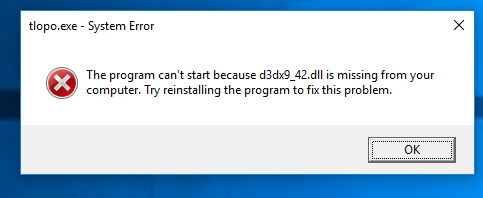
When I try to download what your link leads me to it tells me: "You must be running Windows 98, Windows Millennium Edition, Windows 2000, Windows XP or Windows Server 2004 family to install the DirectX 9.0". What do I do now?
you will need to upgrade your directx to the corrent version or check if theres any windows updates you missedWhen I try to download what your link leads me to it tells me: "You must be running Windows 98, Windows Millennium Edition, Windows 2000, Windows XP or Windows Server 2004 family to install the DirectX 9.0". What do I do now?
I just checked and I already have DirectX 12 which I think is the latest version according to what I read in the 5 minutes I spent on the Microsoft website.you will need to upgrade your directx to the corrent version or check if theres any windows updates you missed
then it is the file itself it must be craupted watch is bad for you case noone knows how to fix thatI just checked and I already have DirectX 12 which I think is the latest version according to what I read in the 5 minutes I spent on the Microsoft website.
I also checked for windows updates and there aren't any.
https://piratesforums.co/threads/fix-game-crashing-d3dx9_4x-dll-is-missing-when-clicking-play.18574Every time I try to login into the game I get this message. I have even reinstalled the game once.
So basically you are telling me that I won't be able to play the game? How'd my files get corrupted? My laptop is new so I don't understand why this is happening.then it is the file itself it must be craupted watch is bad for you case noone knows how to fix that
https://piratesforums.co/threads/fix-game-crashing-d3dx9_4x-dll-is-missing-when-clicking-play.18574So basically you are telling me that I won't be able to play the game? How'd my files get corrupted? My laptop is new so I don't understand why this is happening.