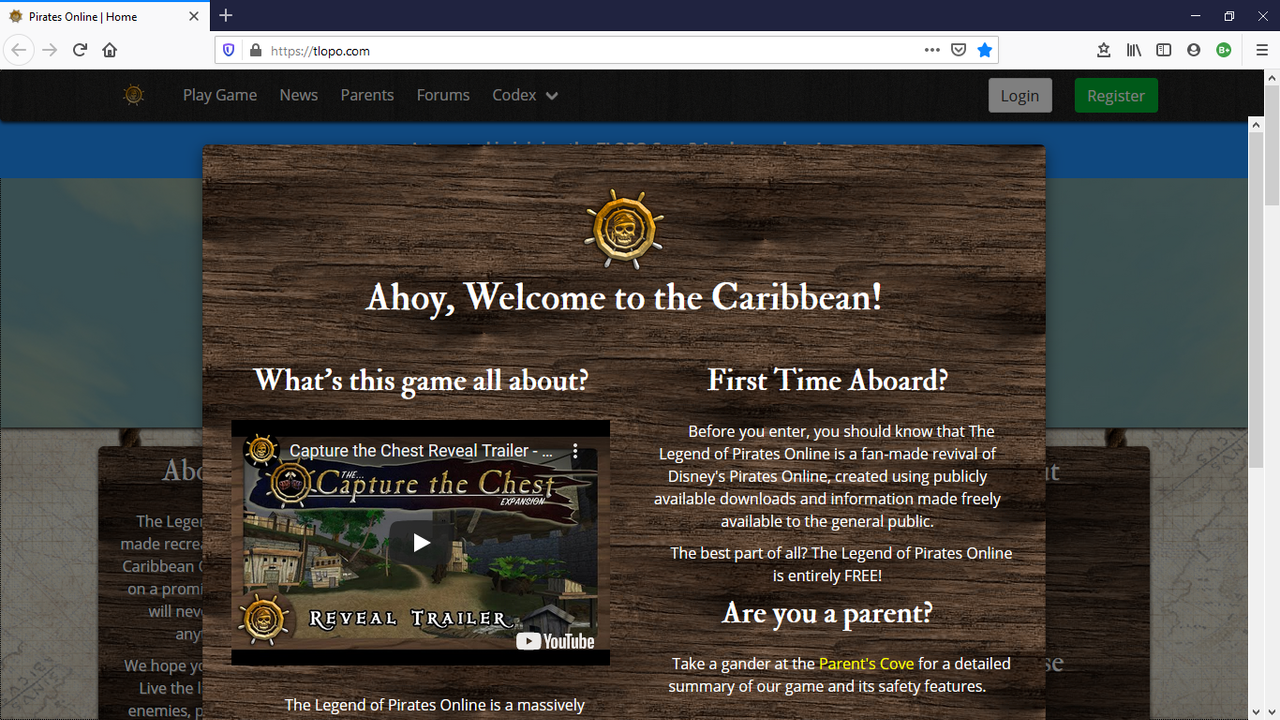Tahoe Wolf
Site Founder
Strongly suggest either getting rid of or adding a "Don't show this again button" to that popup screen on the forums landing page. Once someone has clicked that "They Understand the TOS" then there is no reason why they should have to close that popup every time they return to the forum.