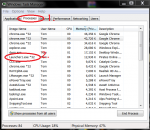SmashPOTCO
Sea Legs
So, as everyone know, potco has been having some major connections problems. But earlier today I was playing, and my wifi went down. I shut down my computer and a few hours later I came back on. When I clicked on the launcher it doesn't load, and never goes to the log-in page. I uninstalled and reinstalled, but no luck. Any solutions?