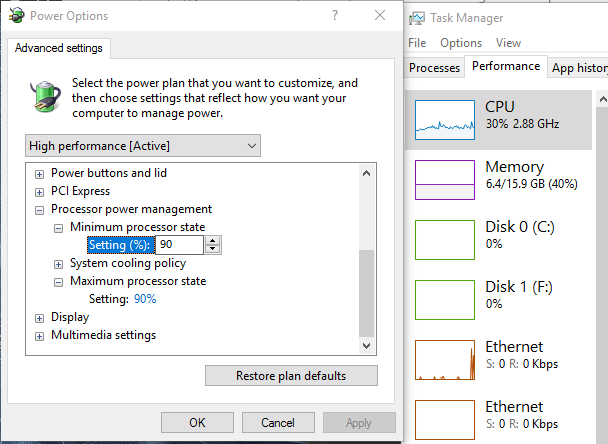John Foulroberts
Admin
Hey everyone,
As some of you may know, I've had it bad with crashing on my main computer. I was unable to enter Padres or ANY cave - and any other loading screen would be a hit or miss. Sometimes it would take 3 tries for me to successfully log in as well.
For reference, here were my specs BEFORE I performed what I'm about to tell you:
i5-4690k OC'd to 4.4GHz
Gigabyte GeForce GTX 1070 (stock speeds)
Quite obviously, my PC is more than capable of handling the game, right? Maybe a little too good...
I had noticed that folks with lower-end or older hardware seemed to not have any of the problems that I was experiencing. Weird, right? So, I took to some experimenting. Maybe it was my GPU? Using Gigabyte's overclocking utility, I downclocked my card to as low as I could get it. Still no dice. Crash city. I also thought about swapping in my old 770 to try a completely different card, but I never got around to doing so - so scratch that.
After trying that, I decided to load up TLOPO on my work laptop, which is a Lenovo X1 Carbon with an i5 2nd gen processor, running at about 2.8GHz. Loaded TLOPO flawlessly. Was able to go into caves and such and do everything I wanted to do.
Come today, @Rich Fireskull suggests downclocking the CPU on my main PC. He noted that his machine clocked at 3.4GHz ran WORSE than his machines in the 2GHz range... which MATCHES my observations with my work laptop. Gears start spinning now.
Now, this fix that I implemented is VERY technical for most users. Not everyone will be able to perform this fix. In fact, I don't think any pre-built branded machines will be able to do this. If you have built your own computer and know that your motherboard and CPU have overclocking support: I fixed this issue by going into the BIOS and underclocking my CPU's core multiplier to 26 (which equates to 2.6GHz).
After setting that value, I loaded up TLOPO. I was able to go to Padres and go into any cave I wanted to. In fact, I've been in game for over a half hour now, going in and out of caves and have not crashed yet.
Essentially, you need to severely gimp your system. It's likely Panda3D's fault, since when I crashed previously I received no traceback (when you receive a traceback, it's TLOPO's fault). I will be putting in a word through to the Panda3D developers about this so that they can potentially sort this out.
I will be testing this further to see how high I can set my core multiplier without crashing... but for now, if you know that you can modify your CPU's frequency and you're above ~3.4GHz and crash like crazy, consider underclocking. It'll make a difference.
Thanks for listening. Thought I'd share this find! Let me know if you have any questions.
JFR
As some of you may know, I've had it bad with crashing on my main computer. I was unable to enter Padres or ANY cave - and any other loading screen would be a hit or miss. Sometimes it would take 3 tries for me to successfully log in as well.
For reference, here were my specs BEFORE I performed what I'm about to tell you:
i5-4690k OC'd to 4.4GHz
Gigabyte GeForce GTX 1070 (stock speeds)
Quite obviously, my PC is more than capable of handling the game, right? Maybe a little too good...
I had noticed that folks with lower-end or older hardware seemed to not have any of the problems that I was experiencing. Weird, right? So, I took to some experimenting. Maybe it was my GPU? Using Gigabyte's overclocking utility, I downclocked my card to as low as I could get it. Still no dice. Crash city. I also thought about swapping in my old 770 to try a completely different card, but I never got around to doing so - so scratch that.
After trying that, I decided to load up TLOPO on my work laptop, which is a Lenovo X1 Carbon with an i5 2nd gen processor, running at about 2.8GHz. Loaded TLOPO flawlessly. Was able to go into caves and such and do everything I wanted to do.
Come today, @Rich Fireskull suggests downclocking the CPU on my main PC. He noted that his machine clocked at 3.4GHz ran WORSE than his machines in the 2GHz range... which MATCHES my observations with my work laptop. Gears start spinning now.
Now, this fix that I implemented is VERY technical for most users. Not everyone will be able to perform this fix. In fact, I don't think any pre-built branded machines will be able to do this. If you have built your own computer and know that your motherboard and CPU have overclocking support: I fixed this issue by going into the BIOS and underclocking my CPU's core multiplier to 26 (which equates to 2.6GHz).
After setting that value, I loaded up TLOPO. I was able to go to Padres and go into any cave I wanted to. In fact, I've been in game for over a half hour now, going in and out of caves and have not crashed yet.
Essentially, you need to severely gimp your system. It's likely Panda3D's fault, since when I crashed previously I received no traceback (when you receive a traceback, it's TLOPO's fault). I will be putting in a word through to the Panda3D developers about this so that they can potentially sort this out.
I will be testing this further to see how high I can set my core multiplier without crashing... but for now, if you know that you can modify your CPU's frequency and you're above ~3.4GHz and crash like crazy, consider underclocking. It'll make a difference.
Thanks for listening. Thought I'd share this find! Let me know if you have any questions.
JFR