JessieTT
Honorable Pirate
Hello.
FIrst of all, I didn't know where to put this as I have not located a sub-set of forums for technical safety issues as regards to malicious software being in the game.
I've played TLOPO since beta keys were a thing, and to be fair, the team is comprised of novice coders and developers, so I never expected the game to be perfect. The first few times I launched TLOPO, my anti-virus flagged the execute file of the game when I would fill in my log in details and try to launch, however after manually reviewing the files on my own, I concluded that it was just my anti-virus being extra careful, and I allowed the files to run.
This has never really stopped, and frankly never really been an issue for me. I've always taken my computer security seriously, and every time that my anti-virus would flag these files I'd just allow them because they were benign.
Just today, however, I tried to log in to the game and I find this.
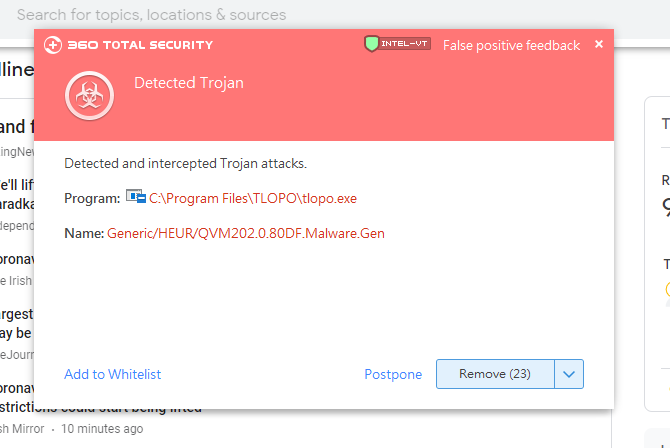
This is the first time where my anti-virus has flagged a file as actually being a credible threat (trojan, with the file itself being malware.) Before it just merely stated the files were suspicious / could be harmful. Keep in mind I regularly scan, defragment, virus scan, full scan, update windows, clean caches, do anything and everything to make my computer clean and safe.
I've put up with a lot of this from TLOPO over the years. I've played dozens of alpha phase games and get no warnings about potentially bad apples in the forms of files, and these games always run fine for me... but I'm not willing to play TLOPO anymore with there now seemingly being malicious software within the game.
To add onto all of this, there are reports from other players being keylogged on the TLOPO launcher that have been surfacing extremely recently.
It's not worth the risk to me to play, but the point of this thread is to ask if you are aware that this is in the game / execute file, and are you working on it? I don't want to have to stop playing, however every time I try to relaunch the game, the launcher tries to specifically re-download this file, and so every time I try to launch I have to disallow the file and so I cannot play as it seems to be in the execute file.
I hope this gets fixed, I've only brought this up recently because before it was just warnings of files that were harmless in the game, and I assumed my anti-virus was only flagged because, being frank, the people who develop this game are just not experienced coders, and it's understandable that loopholes are present, but recently (today) is when it has become a malicious problem.
Thanks.
EDIT: Just yesterday, I was very busy doing lawn work, and so while I was out, I set up my computer and did virus scans, full scans of all the files, I did an optimization after all of that, did Windows updates, updated chrome, cleared the cache, and now I get this flag from my anti virus, ONLY when I open TLOPO.
FIrst of all, I didn't know where to put this as I have not located a sub-set of forums for technical safety issues as regards to malicious software being in the game.
I've played TLOPO since beta keys were a thing, and to be fair, the team is comprised of novice coders and developers, so I never expected the game to be perfect. The first few times I launched TLOPO, my anti-virus flagged the execute file of the game when I would fill in my log in details and try to launch, however after manually reviewing the files on my own, I concluded that it was just my anti-virus being extra careful, and I allowed the files to run.
This has never really stopped, and frankly never really been an issue for me. I've always taken my computer security seriously, and every time that my anti-virus would flag these files I'd just allow them because they were benign.
Just today, however, I tried to log in to the game and I find this.
This is the first time where my anti-virus has flagged a file as actually being a credible threat (trojan, with the file itself being malware.) Before it just merely stated the files were suspicious / could be harmful. Keep in mind I regularly scan, defragment, virus scan, full scan, update windows, clean caches, do anything and everything to make my computer clean and safe.
I've put up with a lot of this from TLOPO over the years. I've played dozens of alpha phase games and get no warnings about potentially bad apples in the forms of files, and these games always run fine for me... but I'm not willing to play TLOPO anymore with there now seemingly being malicious software within the game.
To add onto all of this, there are reports from other players being keylogged on the TLOPO launcher that have been surfacing extremely recently.
It's not worth the risk to me to play, but the point of this thread is to ask if you are aware that this is in the game / execute file, and are you working on it? I don't want to have to stop playing, however every time I try to relaunch the game, the launcher tries to specifically re-download this file, and so every time I try to launch I have to disallow the file and so I cannot play as it seems to be in the execute file.
I hope this gets fixed, I've only brought this up recently because before it was just warnings of files that were harmless in the game, and I assumed my anti-virus was only flagged because, being frank, the people who develop this game are just not experienced coders, and it's understandable that loopholes are present, but recently (today) is when it has become a malicious problem.
Thanks.
EDIT: Just yesterday, I was very busy doing lawn work, and so while I was out, I set up my computer and did virus scans, full scans of all the files, I did an optimization after all of that, did Windows updates, updated chrome, cleared the cache, and now I get this flag from my anti virus, ONLY when I open TLOPO.
Last edited: