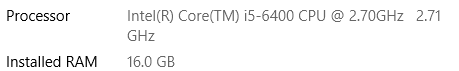exterminator6557
Swashbuckler
Hello. I am currently trying to run TLOPO on my computer. My computer is able to get over 500 FPS on TLOPO, and over 200 FPS on the highest settings. I thought there may have been a memory leak, so I even changed the priority of TLOPO to realtime. Nothing prevents the game from crashing after 2-3 minutes. I have tried reinstalling the game, only running the game using default settings, running the game in compatibility mode, cleaing my TEMP files, nothing works. The game is not getting blocked by my anti virus. The loading screen works fine. I load into the game, click play, then around 30 seconds of moving around the entire screen goes instantly white and I have to force quit the game. I do not know why this is happening, and has never happened to me before. This renders the game completely unplayable. I am using the windows 10 version of the game. I think it is very clear that somehow the server cannot handle my character. I attached the log files below.