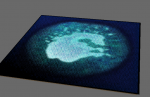Marc Swordbreaker
Notorious Pirate
These images show how the water in my game (at least on Raven's Cove) is completely transparent. This leads to some unappealing clipping with the walls and scenery. I'm not sure if this is isolated to my computer, or if there is something up with my graphical settings.
Here are my current settings. I am using OpenGL
Any help is much appreciated.