Bad
Admin
Ahoy Mates,
In this guide I will show you how to clear (or delete which ever you want to call it) your CACHE file.
Edit:

Second, go to your C: Drive
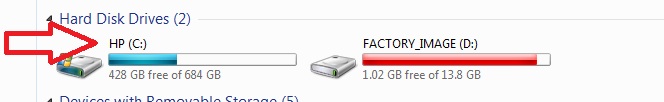
Third, Look for your 'Program Files(x86)' and click on it.
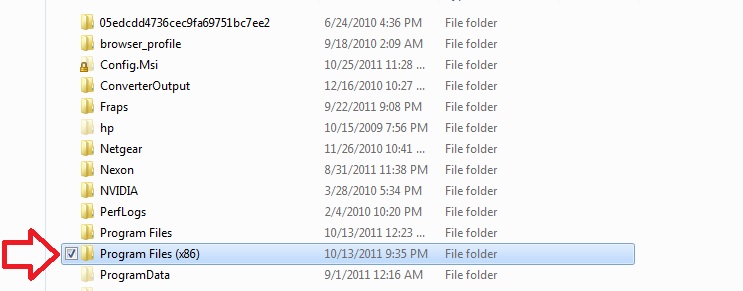
If your pc does not have Program Files(x86) folder but it does have a 'Program Files' folder, most likely the Disney folder will be in there.
Fourth Step, locate the Disney Folder and click on it.
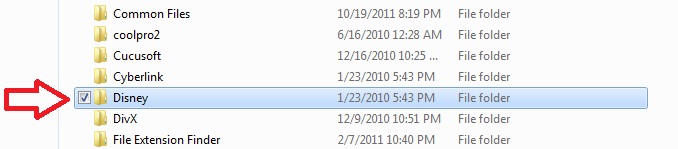
Then Click on 'Disney Online' - then 'Pirates Online'
Fifth Step, Click on your 'Cache' folder
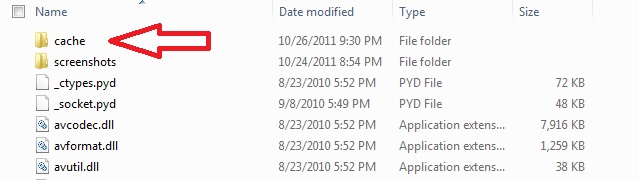
Sixth step, Select all the 'TXO Files' by pressing CTRL + A. After all are selected, press 'Delete' on your Keyboard.
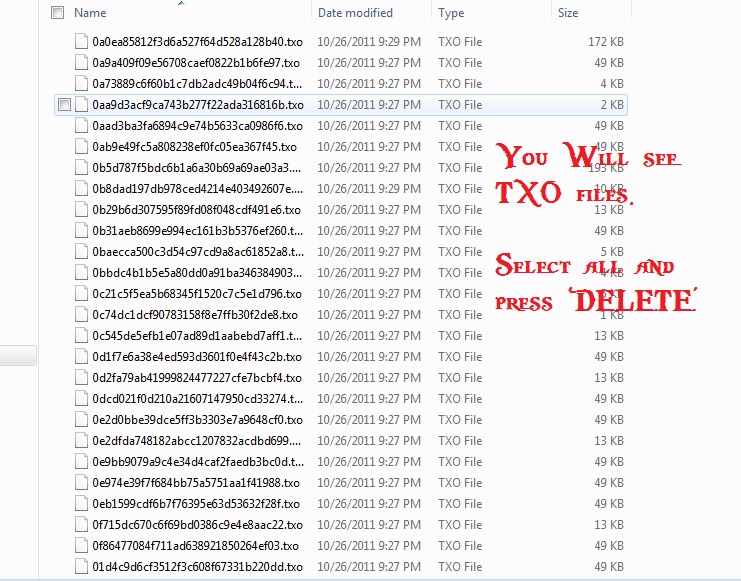
Final Step, Delete (or Empty) the files from you 'Recycle Bin'
You're Done.
In this guide I will show you how to clear (or delete which ever you want to call it) your CACHE file.
Edit:
First you start out by going to 'My Computer' and click on it. IK Mine doesnt say my computer xDBad said:By clearing the cache file I noticed a bit of difference in lag. Also, if you are getting frequent disconnects from the game, clearing your cache file helps. Also helps on bringing back the missing servers from the glitch that some get when loggin in these days.
Second, go to your C: Drive
Third, Look for your 'Program Files(x86)' and click on it.
If your pc does not have Program Files(x86) folder but it does have a 'Program Files' folder, most likely the Disney folder will be in there.
Fourth Step, locate the Disney Folder and click on it.
Then Click on 'Disney Online' - then 'Pirates Online'
Fifth Step, Click on your 'Cache' folder
Sixth step, Select all the 'TXO Files' by pressing CTRL + A. After all are selected, press 'Delete' on your Keyboard.
Final Step, Delete (or Empty) the files from you 'Recycle Bin'
You're Done.
