Christopher Cannonskull
Site Founder
the game loaded fine earlier but now the game crashes every time i open it right after i log in
Follow along with the video below to see how to install our site as a web app on your home screen.
Note: This feature may not be available in some browsers.
Same for megame not opening anymore for me
Same for me
change your display settings on the client and see if that fixes itgame not opening anymore for me
it does not, that was the first thing i triedchange your display settings on the client and see if that fixes it
sameit does not, that was the first thing i tried
direct x just crashes the game and open gl doesnt load all the way then crashes, was on it before but got booted from the server, using win 10
Yikes When I tried it ofcourse my playtime is over so I can't see if the Direct X worked. Very frustrating.The open Gl did not work because it was already checked. I am doing the Direct X thingy and we will see what happens. I didn't know where to save it and saved it to my desktop and now have a gazzillion tiny icons sheesh lol
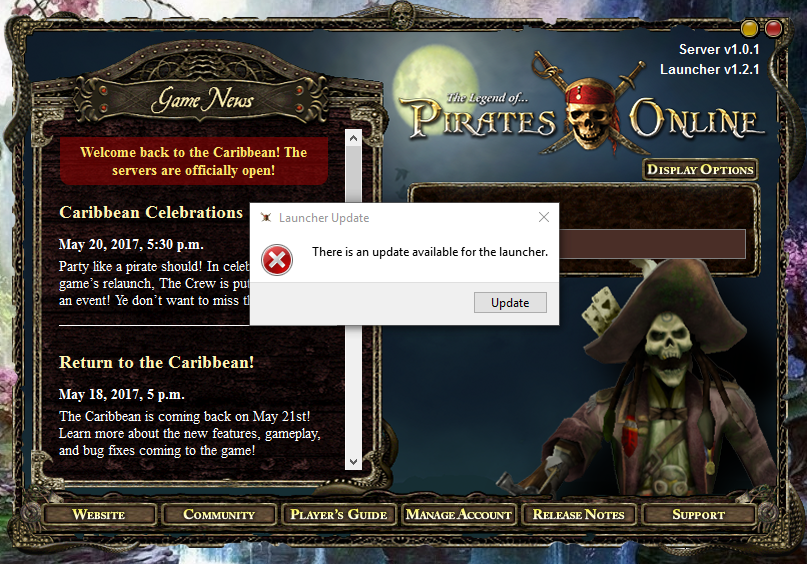
How do you "apply" the package? For me, my log keeps saying "Could not find icon filename resources/phase_4/etc/Pirates_Adds. ico" as a final line before crashing.Download & apply this package: https://www.microsoft.com/en-us/download/details.aspx?id=8109
Re-launch!