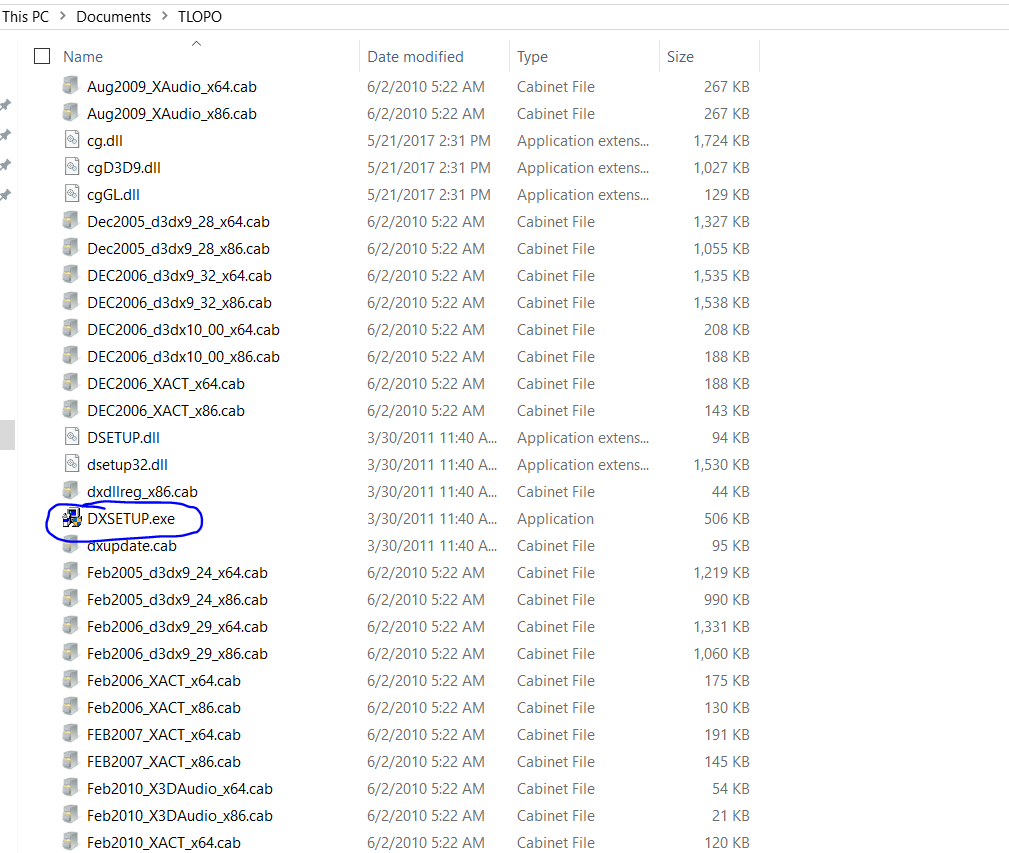Hi Stephen. Brand new to Pirates but not to gaming. After 3 reinstalls game came up, wouldn't open, after installing DXruntime9 or something that the forums suggested, the game then allowed me to play for a short while. I was crashed out at the graveyard and never could get the game to reload. I was only on for maybe 40 minutes of my reserved time but thought it said an hour at least.
Is there a time warning on screen that I missed? And is there any kind of dialog during login that tells one they are out of time?
Right now I get no input from the game as the logins sometimes go to a pirate load screen but get no further.
By now my time is up so it probably wouldn't do me any good to try again now.
I'll try to find the reserve spot input and get another time slot.
Thanks.