AmazinglyAiden
Dockworker
When you realize that the launcher update is so insignificant, and could've been circumvented:
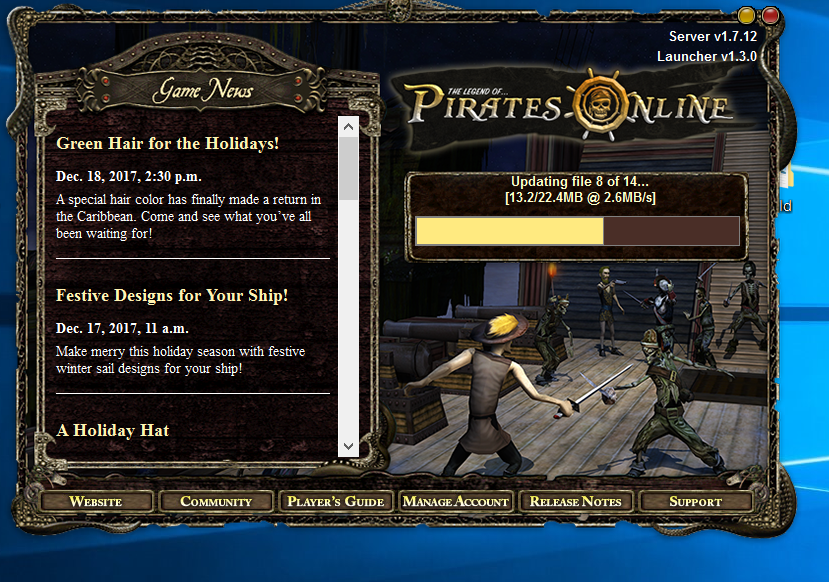
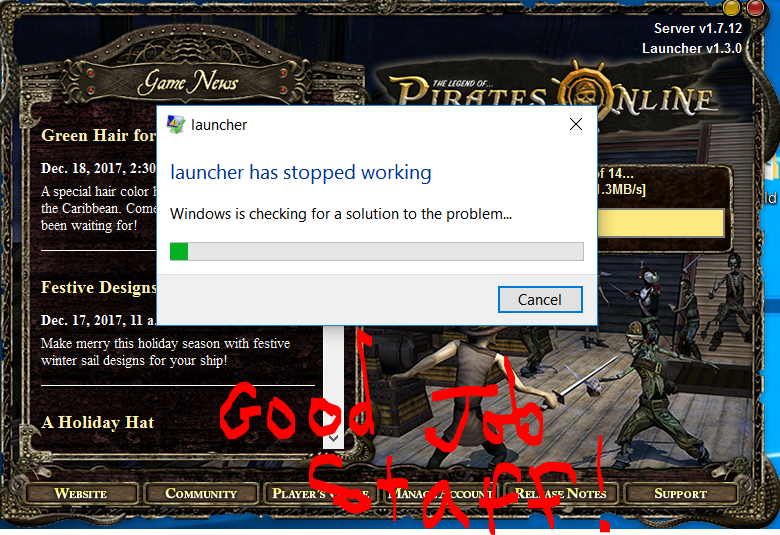
Good job, staff.
Oh, but in their defense, now the crashing launcher looks kinda neat!
Good job, staff.
Oh, but in their defense, now the crashing launcher looks kinda neat!